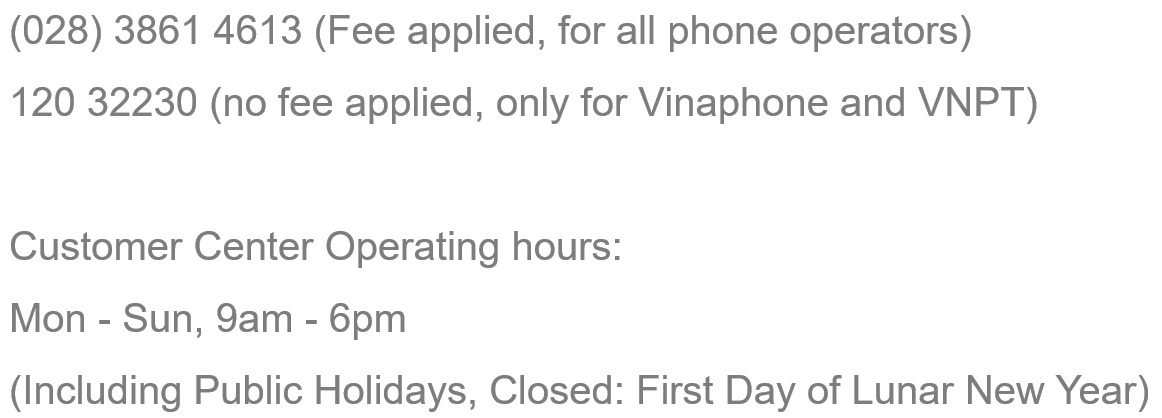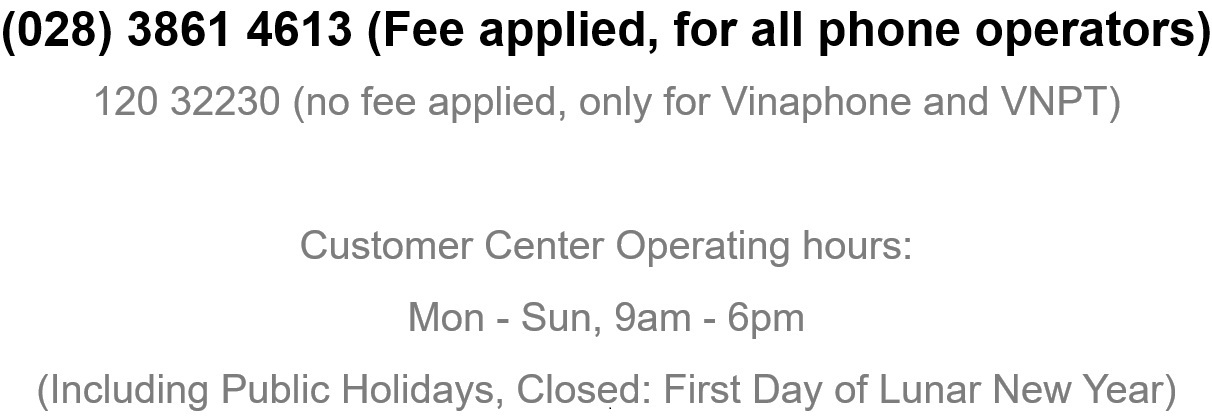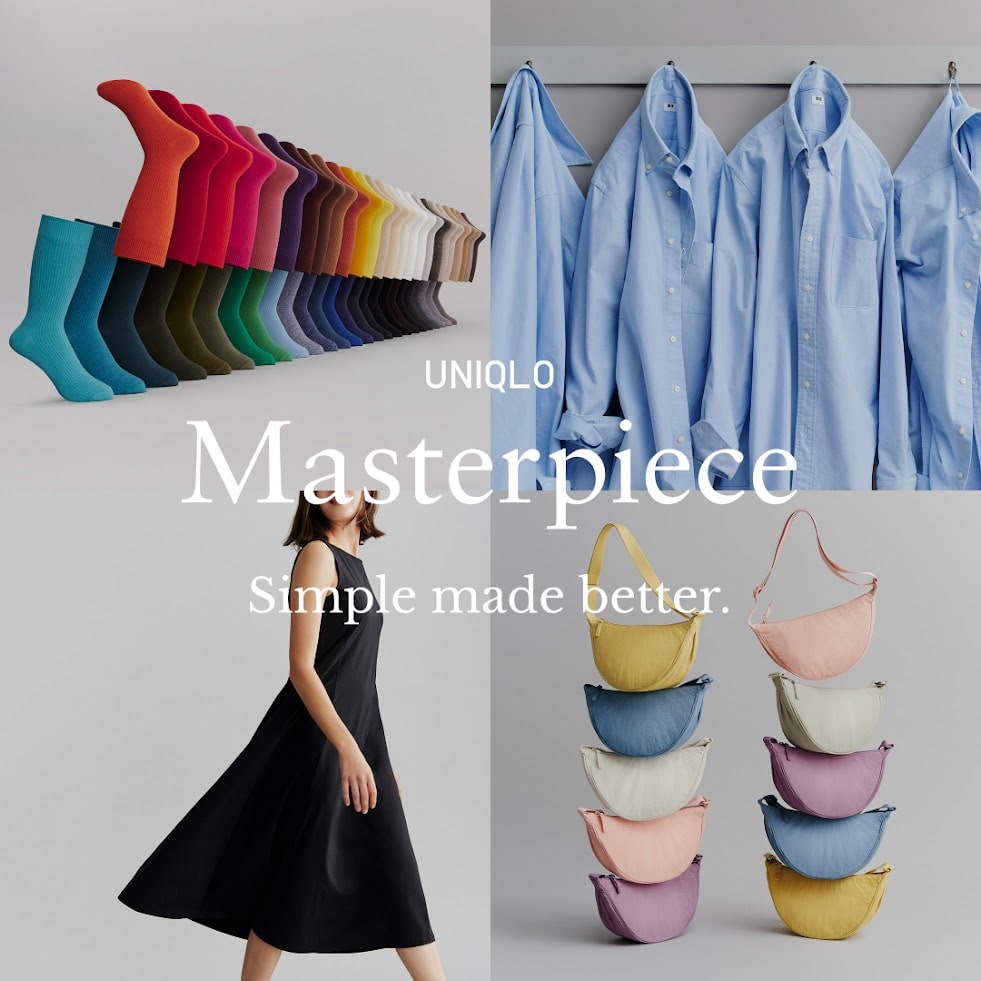Q. Guide For New Function And Interface Of UNIQLO Vietnam Website/App
In order to improve customers' shopping experience, UNIQLO Vietnam has updated and changed a number of functions with interfaces on our website and application. You can refer to the information through the following images:
UNIQLO Vietnam Application
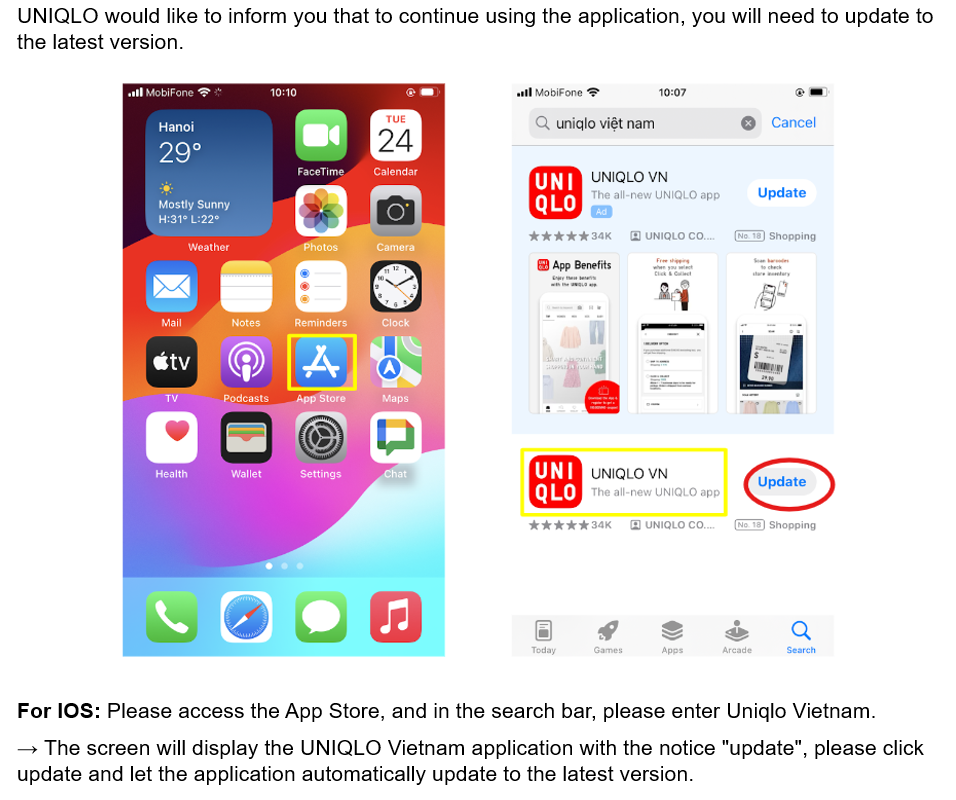
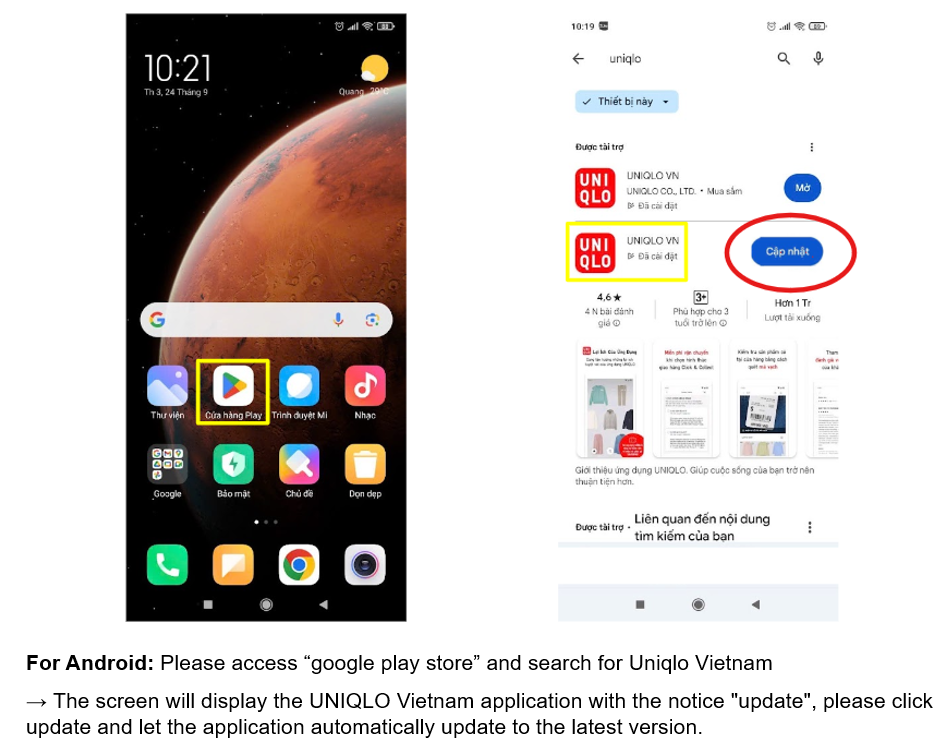
Click & Collect Orders
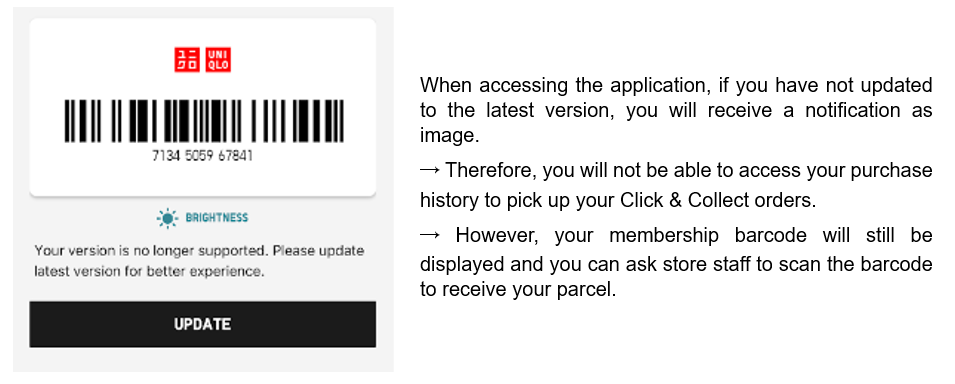
UNIQLO Vietnam Website
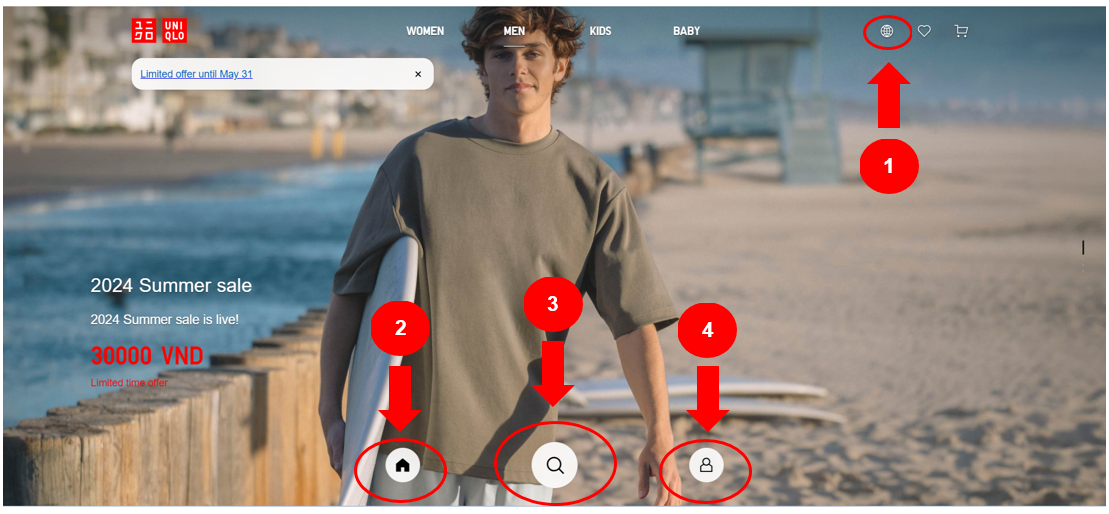
[1] Language
To change language on UNIQLO Vietnam website, you can click on the icon and select the language you want to change, currently only 02 languages are available on our website: Vietnamese and English.
[2] Access home page
If you want to return to the home page, please select this icon.
[3] Searching for product require
You can click on the icon as image and enter the product name or product code, please note that the product name will be in the language of the website/app and the product code will be a 6-digit code starting with 4XXXXX.
[4] Profile account
Choose this icon to access your account profile, edit profile, change password, view card information, address, log out or cancel membership on Website/Application.
If you have not yet registered an account, you can click on “Create an account”.
UNIQLO Vietnam Application
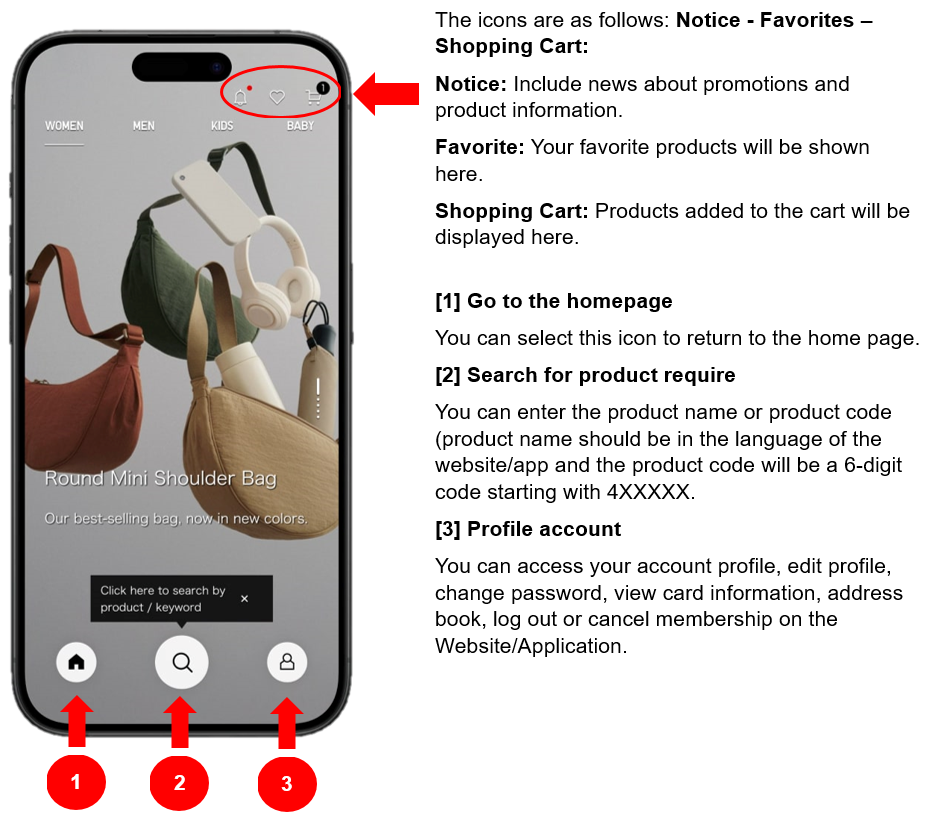
UNIQLO Vietnam Website

After clicking on the "search" icon, the product category screen will be displayed, and you can also type the keywords of "product name", "product code" in the search bar to get accurate product information.
[1] Checking order information
You can click on the "cart" icon to check the products you have added to cart and then you can proceed with the order payment steps.
UNIQLO Vietnam Application
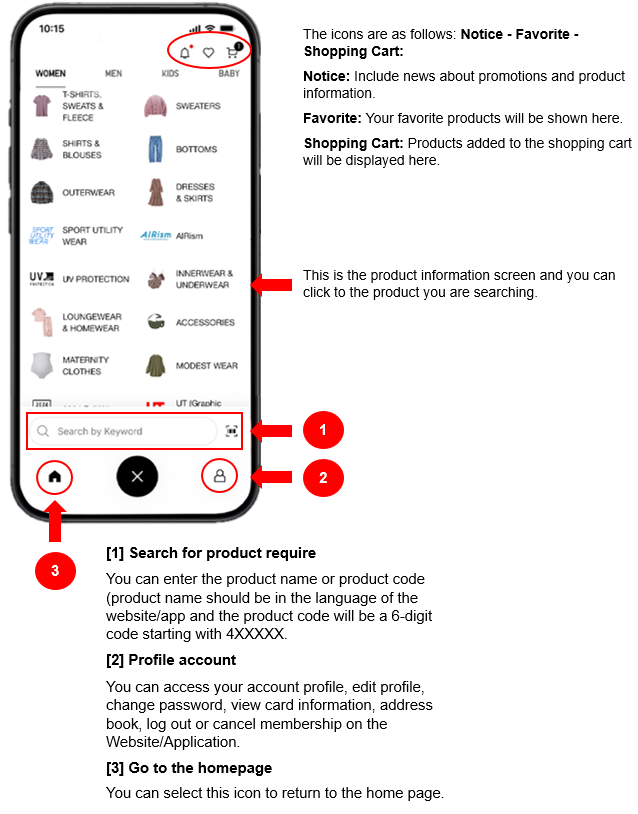
UNIQLO Vietnam Website
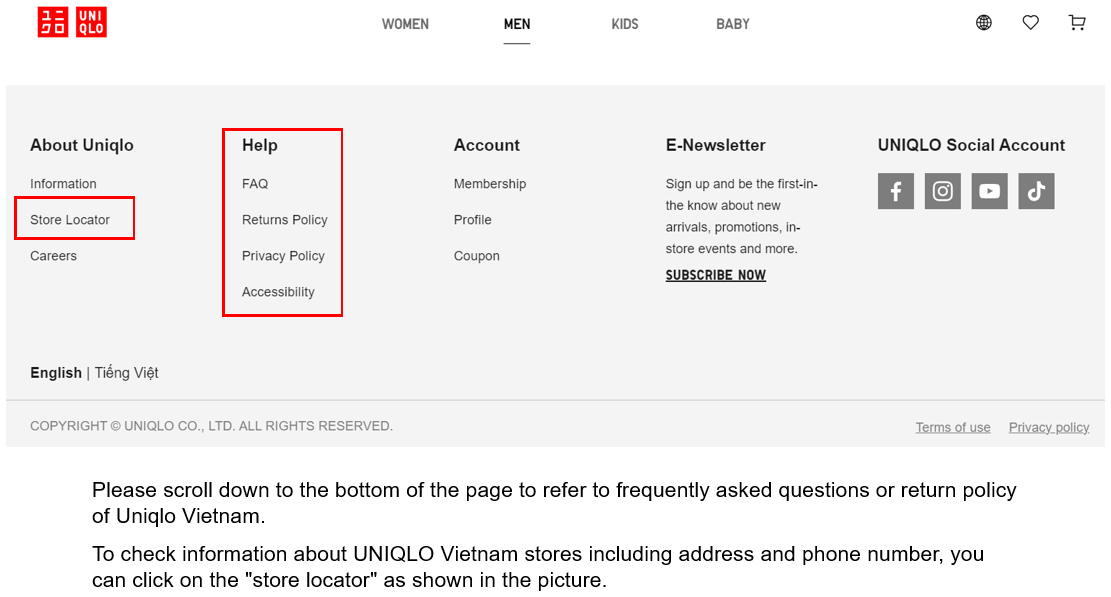
UNIQLO Vietnam Application
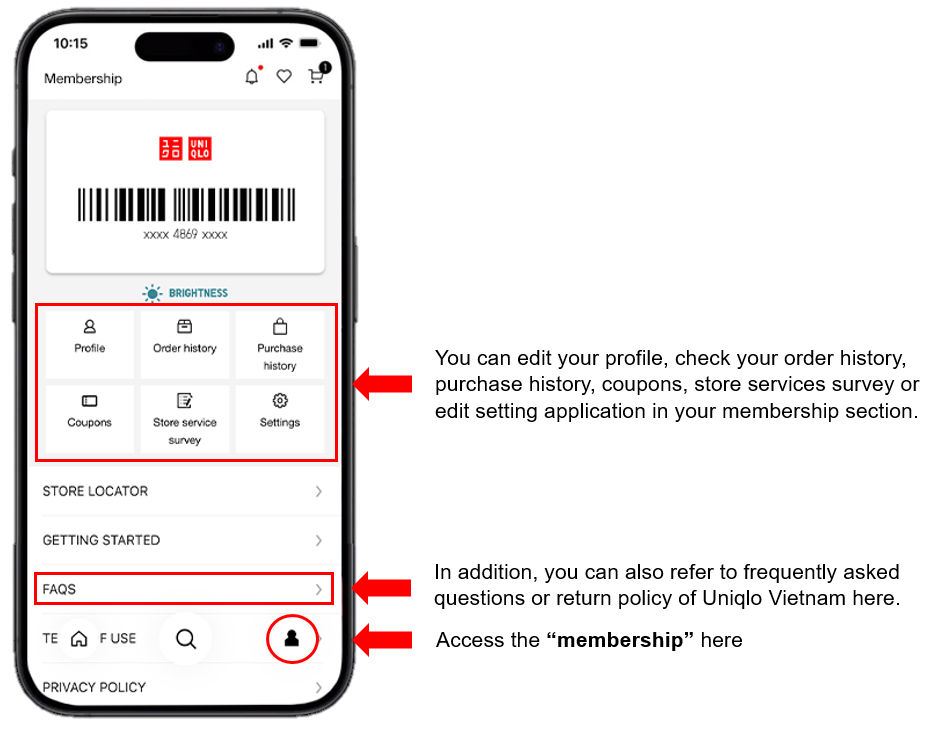
UNIQLO Vietnam Application
Click & Collect Orders
UNIQLO Vietnam Website
[1] Language
To change language on UNIQLO Vietnam website, you can click on the icon and select the language you want to change, currently only 02 languages are available on our website: Vietnamese and English.
[2] Access home page
If you want to return to the home page, please select this icon.
[3] Searching for product require
You can click on the icon as image and enter the product name or product code, please note that the product name will be in the language of the website/app and the product code will be a 6-digit code starting with 4XXXXX.
[4] Profile account
Choose this icon to access your account profile, edit profile, change password, view card information, address, log out or cancel membership on Website/Application.
If you have not yet registered an account, you can click on “Create an account”.
UNIQLO Vietnam Application
UNIQLO Vietnam Website
After clicking on the "search" icon, the product category screen will be displayed, and you can also type the keywords of "product name", "product code" in the search bar to get accurate product information.
[1] Checking order information
You can click on the "cart" icon to check the products you have added to cart and then you can proceed with the order payment steps.
UNIQLO Vietnam Application
UNIQLO Vietnam Website
UNIQLO Vietnam Application
 CHAT SUPPORT
CHAT SUPPORT