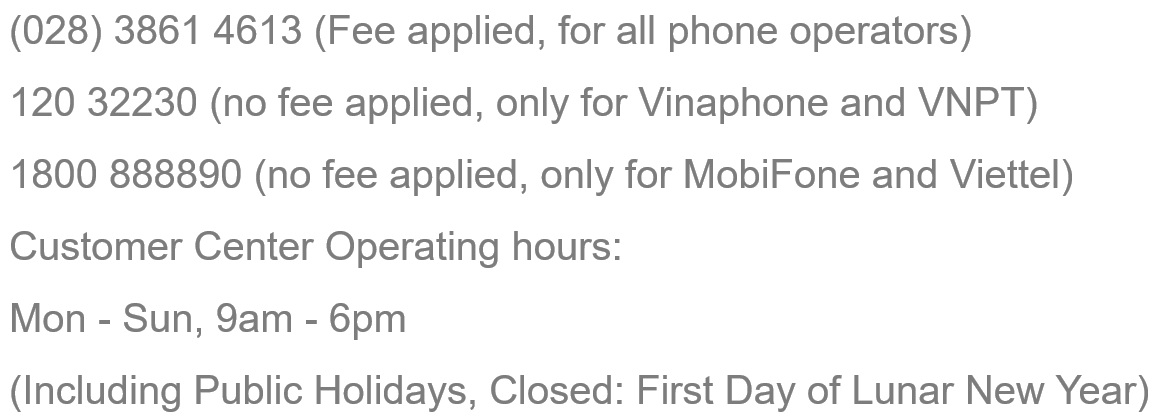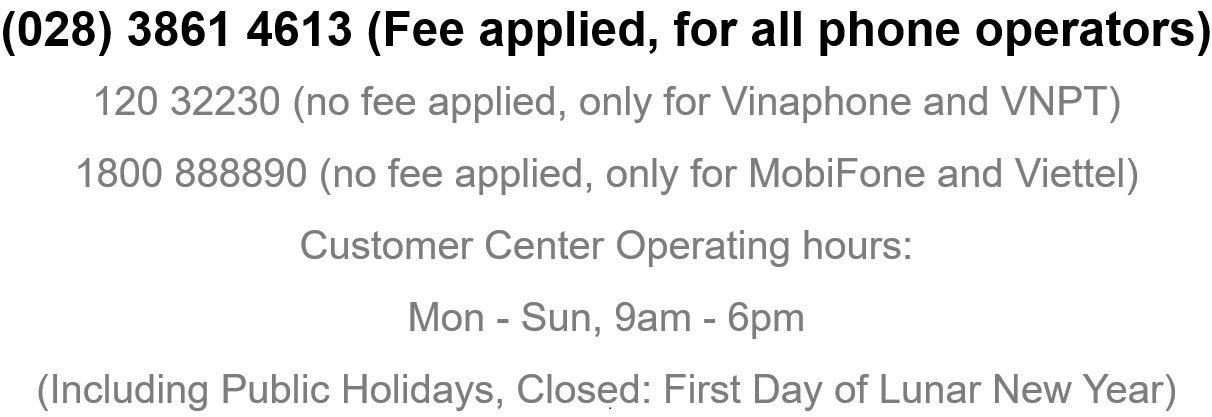Q. How To Write Product Review
Product review is now available on our UNIQLO App and Website.
You can now tell us your feedback of our products directly on our App and website.
Any input from you is important to us. By sharing your feedback and review with us, we will constantly improve our product.
Check out how to write a review as below.
Please note that you at one time you may submit only one review for one product. Your review may take up to 48hours to reflect.
Step 1: Login to your online account and select the product you wish to review
Step 2: Click on [WRITE A REVIEW] at the bottom part of the page.
Step 3: Rate the product, create your review title, comment and fill out the required information.
Step 4: Read & agree the Terms of Use and click the [PREVIEW] button.
Step 5: Once all information confirmed, click the [SUBMIT] button.
You will see a confirmation page upon submission.
 CHAT SUPPORT
CHAT SUPPORT