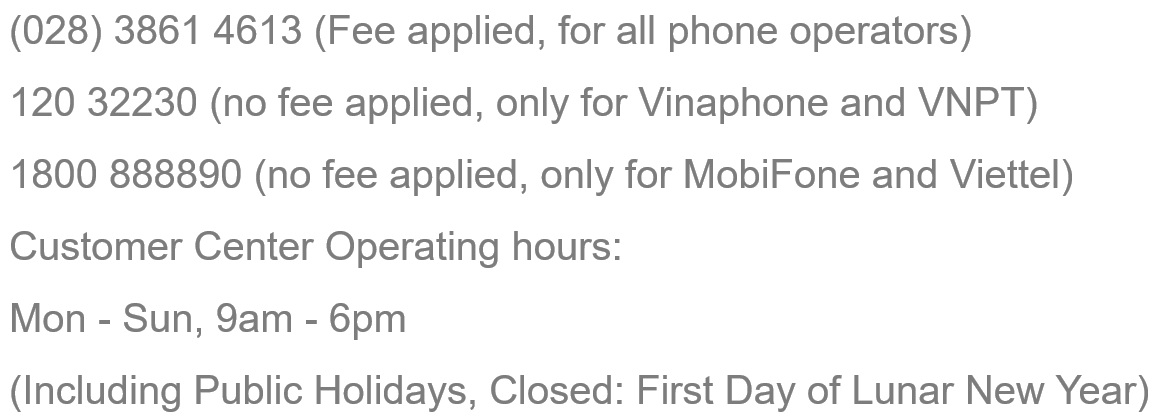Q. Change Membership Email Address
You may change your email address by editing your account profile.
Step 1: Please login to your UNIQLO online account with the original registered email address and change your details in the [Profile Setting] -> [Edit profile]
Step 2: Tick the ‘Change email address’ box
Step 3: Enter your new email address and new password to reset your account
Step 4: Click on [Send verification code], 1 email will be sent to your new email address
Step 5: Enter 6 digits verification code then press [Next]
Related FAQs
Related Q&A
Related Inquiries
Related information:
Contact UNIQLO Vietnam
 CHAT SUPPORT
CHAT SUPPORT
* Live Chat is available on Mon - Sun, 9am - 6pm
(Including Public Holidays, Closed: First Day of Lunar New Year)
Email
Our Customer Center team will get back to you within the next 24 hours submitted request.
Hotline
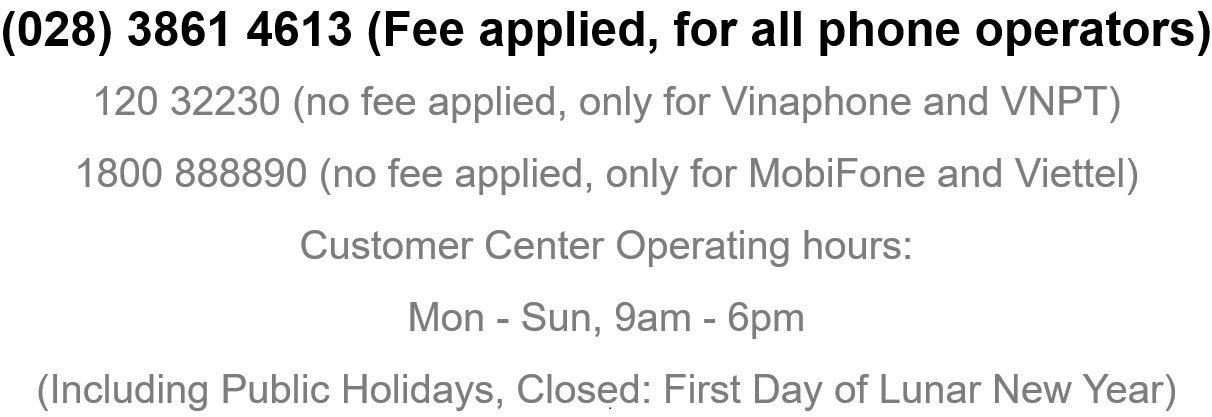
COPYRIGHT © UNIQLO CO., LTD. ALL RIGHTS RESERVED.